
This spring, forget about your garage and closet — clean out your website!
If your site’s been online for more than a few months, chances are it’s cluttered with unnecessary content. Meanwhile, every extra item on your website competes for your visitors’ attention, reducing the impact of your key message.
Employ the following six steps to eliminate these distractions and instantly improve your site’s usability:
1. Sweep out useless items
Is that welcome message necessary? Are some of those buttons or links redundant? When it comes to web content, less is more. So scrutinize every element on your website and discard whatever you can.
2. Update your information
Keep your web copy up to date. If you don’t have adequate resources, keep time-sensitive information to a minimum.
3. Edit your web copy for consistency
Companies often have various people adding content at different times, which leads to a range of inconsistencies. Review your web copy from start to finish with a keen eye on spelling, format, style, narration, tense, flow and so forth.
4. Review fonts
Check your fonts to ensure consistent size, style and spacing. Consider using a style sheet. Fonts optimal for the Web include Arial, Courier, Georgia, Time New Roman and Verdana.
5. Re-evaluate PDFs
Is your company guilty of throwing PDFs onto your website to save time? PDFs are designed for print, not the Web. Unless you’re featuring an e-book, brochure or form, offer the information as a web page and give your visitor the option of viewing it as a PDF.
6. Repair or delete broken links
Check all your links and be quick to repair or delete any that bring your visitors to the ‘404 file not found’ message. If a section is under construction, take it offline.


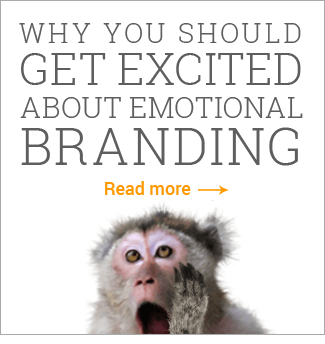
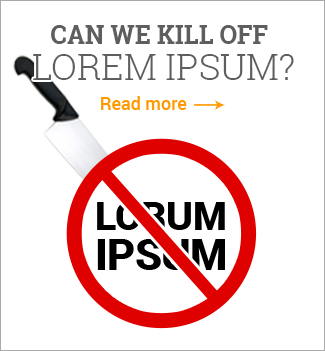

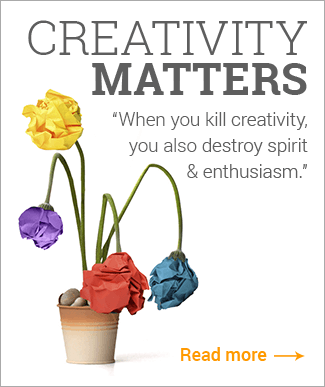
Some more actions that I would club with this cleaning exercise.
1. Is your backup process in place?
2. Is your privacy policy updated, with recent adsense changes, a privacy policy update was almost mandatory (though some people may have missed it).
3. Do you still have some OLD link exchange links that are leading to broken sites? (Many old and established websites have these because reciprocal linking was quite popular 3-4 years ago).
Off to cleaning my websites now ;-)
Good points, Dan! Here’s another one:
4. Ensure compatibility with the new browser versions. :)
I agree that too many people hurry to add web content, but few take the time to update it and remove the out of date material.